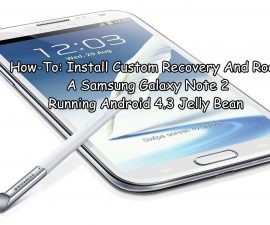Root Access for the LG G Pad 7 V400 and V410
The LG G Pad was officially released in 2014 and has become a huge threat to the Samsung Galaxy Tab 3 because of its amazing features and affordable price. It has:
- A 7-inch IPS display
- 216 ppi çözünürlüğü
- Operates on 1 GB RAM
- Qualcomm Snapdragon 400 Quad Core CPU
- Android 4.4.2 Kit Kat
- 5 mp arka kamera ve 1.3 mp ön kamera
- 8 GB dahili bellek
- 4,000 mAh pil
Providing root access to your LG G Pad 7 is the best way to experience the power of the device. For those who have been looking for ways to do so, this article will teach you how to root your LG G Pad 7 V400 or LG G Pad 7 V410. But before proceeding, here are some things that you need to accomplish and consider first:
- This step by step guide will only work for LG G Pad 7 V400 and V410. If you are not sure about your device model, you may check it by going to your Settings menu and clicking ‘About Device’. Using this guide for another device model may cause bricking, so if you are not a G Pad 7 V400 and V410user, Devam etmeyin.
- Kişileriniz, mesajlarınız, çağrı günlükleriniz ve medya dosyalarınız da dahil olmak üzere bunları kaybetmemek için tüm verilerinizi ve dosyalarınızı yedekleyin. Bu, her zaman verilerinizin ve dosyalarınızın bir kopyasını almanızı sağlayacaktır. Cihazınız zaten köklü ise, Titanium Backup'ı kullanabilirsiniz. Zaten kurulu bir TWRP veya CWM özel kurtarma sisteminiz varsa, Nandroid Yedekleme'yi kullanabilirsiniz.
- Download LG USB drivers
- İndir TowelRoot APK
- Download PurpleDrake
Not: Özel kurtarma işlemlerini, ROM'ları ve telefonunuzu köklendirmek için gerekli yöntemler cihazınızı tıkamamıza neden olabilir. Cihazınızı köklendirme de garantiyi geçersiz kılacak ve artık üreticilerin veya garanti sağlayıcılarının ücretsiz cihaz hizmetleri için uygun olmayacaktır. Kendi sorumluluğunuzu üstlenmeye karar vermeden sorumluluk sahibi olun ve bunları akılda tutun. Bir aksilik durumunda, biz veya cihaz üreticileri sorumlu tutulamaz.
Step by step guide to provide root access to LG G Pad 7 V400 via TowelRoot:
- Copy the TowelRoot APK to your device
- Open your Settings Menu, click Security, then press Allow Unknown Sources
- Use File Manager to look for the TowelRoot APK file
- Click the APK file and allow the installation to proceed
- Once the installation has been completed, open your app drawer and look for TowelRoot
- Open TowelRoot
- Follow the provided instructions to begin rooting your LG G Pad 7
Step by step guide to provide root access to LG G Pad 7 V410 via PurpleDrake:
- Check to ensure that USB Debugging Mode is disabled on your device
- Extract the downloaded PurpleDrake file
- Use your OEM data cable to connect your device to your computer or laptop
- Open PurpleDrake based on your device
- bat for Windows
- PurpleDrake_OSX for MAC
- PurpleDrake_Linux for Linux
- Follow the provided instructions to begin rooting your LG G Pad 7
Now that you have provided root access to your device, verify it through the use of a root checker app. Here’s how:
- Google Play Store'u açın
- Search for Root Checker and click Install
- Open the Root Checker app
- Click VerifyRoot
- Click Grant
- The app should indicate that you have root access verified
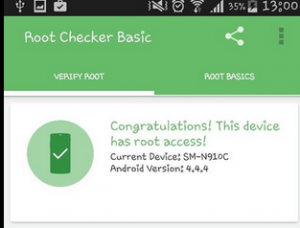
That’s it! For any questions or clarifications regarding the root process, do not hesitate to post your comments or queries in the comments section below.
SC
[embedyt] https://www.youtube.com/watch?v=4Jls2gakh5M[/embedyt]